Monthly Archives: February 2014
Parish Map
Parish Map
Dunhill & Fenor Parish
| Icon | Legend |
|---|---|
| Castle Ruins | |
| Church Ruins | |
| Grottos | |
| Mass Rocks | |
| Parish Churches | |
| Schools |
Links Page
Useful Links
Within the Parish of
|
|
| Dunhill and Fenor Parish (Facebook) | www.facebook.com/DunhillAndFenorParish |
| Dunhill and Fenor Parish (Website) | www.dunhillandfenorparish.ie |
| Dunhill Castle and Locality | www.lookaroundireland.com/mapofwaterford.htm |
| Dunhill Ecopark | www.dunhillecopark.com/index.html |
| Dunhill Multi-Education Centre | www.dunhilleducation.com |
| Dunhill National School | www.dunhillns.ie |
| Fenor National School | www.fenorns.com |
Within St. Otteran’s
|
|
| Butlerstown | www.mylocaltown.ie/browsedata.php?linkcounty=Waterford&linktown=Butlerstown&linkcategory=Organisations |
| CBS Secondary School, Tramore | http://cbstramore.com/joomla |
| Dunhill and Fenor Parish (Facebook) | www.facebook.com/DunhillAndFenorParish |
| Dunhill and Fenor Parish (Web Site) | www.dunhillandfenorparish.ie |
| Holy Family Parish, Waterford | www.holyfamilywaterford.com |
| St. Paul’s Parish, Waterford | www.stpaulschurch.ie |
| St. Saviour’s Parish, Ballybeg | www.dominicans.ie/friars/communities/waterford.html |
| Stella Maris Secondary School, Tramore | www.stellamaris.ie |
| Tramore and Carbally Parish | www.tramoreparish.ie |
| Tramore Bible Church | http://tramorebiblechurch.org |
Other Links |
|
| Accord | www.accord.ie |
| Catholic Ireland.Net | www.catholicireland.net |
| Catholics on the Net | www.catholic.net |
| Cura | www.cura.ie |
| International Eucharistic Congress 2012 | www.iec2012.ie/ |
| Irish Catholic Bishops’ Conference | www.catholicbishops.ie |
| Methodist Church in Ireland | www.irishmethodist.org |
| Presbyterian Church in Ireland | www.presbyterianireland.org |
| The Vatican | www.vatican.va/phome_en.htm |
| Trócaire | www.trocaire.org |
Child Protection Side
Child Protection
Diocese of Waterford and Lismore
Policy on Safeguarding Children, 2010
Child Protection and Procedures for the Diocese of Waterford and Lismore
‘Since 1996, the Church has published a number of documents governing the issue of safeguarding children and young people. The Policy on Safeguarding Children, 2010 is based on these documents and, in particular, on Safeguarding Children: Standards and Guidance Document for the Catholic Church in Ireland (NBSC 2008), which outlines the standards to be applied in developing policies and procedures for safeguarding children engaged in Church activities. It also mirrors civil legislation and policy as outlined in the guideline documents Children First (DOHC 1999), and Our Duty to Care (DOHC 2002).
Its aim is clear and simple – to help all involved in working with children and young people in the diocese meet their obligations to safeguard children in all Church-related activities.’
[Avril Halley, Diocesan Coordinator]
The diocesan “Policy On Safeguarding Children, 2010” may be viewed HERE. This policy was adopted in its entirety by the Parish of Dunhill and Fenor. The “Diocesan Child Safeguarding Policy Statement and Contact Details” on page 3 are displayed in both churches. Rita Byrne and Ann Marie Queally are the persons responsible for the implementation of the policy in the parish.
Further information may be obtained from the diocesan web site.
Parish Calendar side
The Parish Calendar
The parish calendar is distributed to parishioners at the beginning of each year. It’s very useful for looking up the date of Ash Wednesday, the telephone number of the Parish Office, and so on.
Of course, whenever you want to use the calendar it goes into hiding. Now, however, it will always be available on this web page.
The picture on the front of the calendar, shown opposite, is of Christ Pantokrator, from a mosaic in the apse of the Cathedral-Basilica of Cefalù (Italian: Duomo di Cefalù), a Roman Catholic church in Cefalù, Sicily, Italy. The name Pantokrator is a Greek name for God and is usually translated as “Almighty”. In his left hand Christ carries the Gospel of John, in which can be read, “I am the light of the world, who follows me will not wander in the darkness but will have the light of life” (John, 8:12).
Parish Calendar, 2013
Parish Calendar, 2013
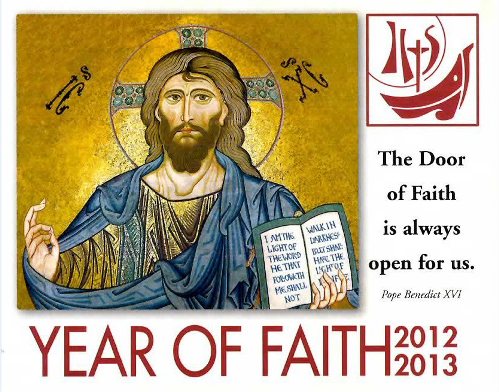
The Parish of Dunhill & FenorIn the Diocese of Waterford & Lismore We hope you will find this calendar helpful. Please keep it handy. |
|
MASSESSundays: Holy Days of Obligation (Masses are broadcast on radio 107 FM) CONFESSIONSAt any time, by request. ADORATION OF
|
BAPTISMSAn Application Form for Baptism is available in the Sacristy of both churches with information and dates of Baptisms. MARRIAGESCouples preparing for marriage must: GET INVOLVED IN YOUR PARISHWe would love to hear from people who are interested in being involved in the parish, subject to our Child Safeguarding Policy. More details at the Parish Office. Parish Contact DetailsWEB SITEwww.facebook.com/DunhillAndFenorParish CLERGYFr. Paul F. Murphy, Administrator PARISH OFFICEEntrance behind Dunhill church. CHURCHESDunhill 051 396892 SCHOOLSDunhill 051 396383 |
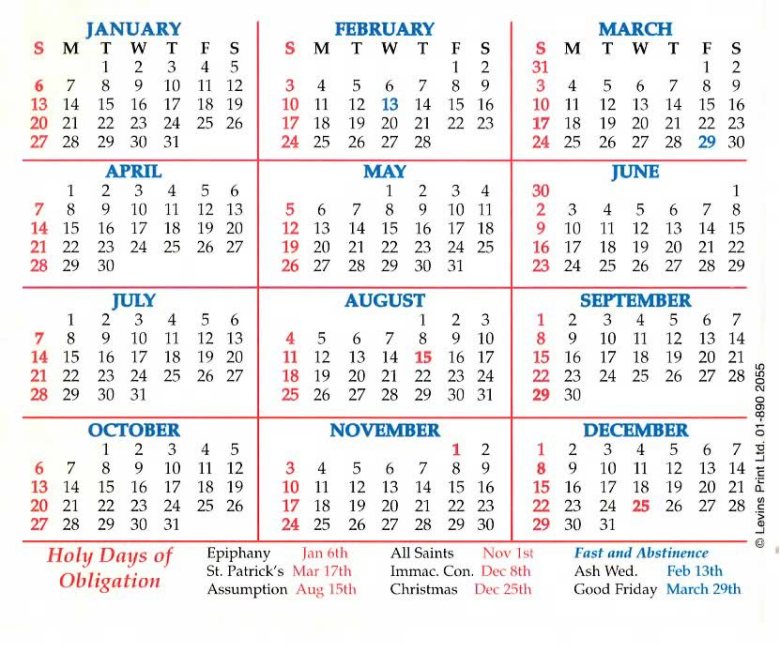
Mass Times Side
Website Tips side
Website Tips
Viewing Images.
 Many of the images on the website may be enlarged. If you allow the mouse pointer to hover over an image (without clicking any mouse button), and if the image is capable of enlargement, a small message box will appear with the message “Click to enlarge” (as in the image on the right). Clicking the left mouse button will then produce the enlarged image. The enlarged image appears with a border and, often, a title and is usually sized so as to nicely fill the screen from top to bottom.
Many of the images on the website may be enlarged. If you allow the mouse pointer to hover over an image (without clicking any mouse button), and if the image is capable of enlargement, a small message box will appear with the message “Click to enlarge” (as in the image on the right). Clicking the left mouse button will then produce the enlarged image. The enlarged image appears with a border and, often, a title and is usually sized so as to nicely fill the screen from top to bottom.
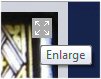 Most enlarged images may be further enlarged. If this is the case, a small square box will be visible in the top right corner of the enlarged image. The square contains four arrows pointing in towards the centre of the square. If you allow the mouse pointer to hover over the square, the symbol changes so that the arrows point outwards and the label “Enlarge” appears, as in the image on the left. Clicking the square will then cause the image to be further enlarged, though sometimes this is not appreciable. If the further enlarged image is very big, it may be moved left-right or up-down using the scroll bars to bring the area of interest into view.
Most enlarged images may be further enlarged. If this is the case, a small square box will be visible in the top right corner of the enlarged image. The square contains four arrows pointing in towards the centre of the square. If you allow the mouse pointer to hover over the square, the symbol changes so that the arrows point outwards and the label “Enlarge” appears, as in the image on the left. Clicking the square will then cause the image to be further enlarged, though sometimes this is not appreciable. If the further enlarged image is very big, it may be moved left-right or up-down using the scroll bars to bring the area of interest into view.

Having further enlarged the image, if you allow the mouse pointer to hover over the small square once more, the symbol changes again so that the arrows point inwards and the label “Shrink” appears, as in the image on the left (if the further enlarged image is very big the square may disappear off the screen, but it can always be brought back into view using the scroll bars). Clicking the square will then cause the image to shrink to the original enlarged size.
At the bottom left of both the enlarged image and the further enlarged image there is a small square with an “X” in it, as in the image on the left. Clicking this square will close the enlarged images.
A quicker way of closing an enlarged image is simply to click somewhere just outside the enlarged image.


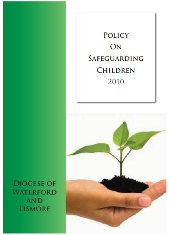
 What about the parishioners of Montecatini in Tuscany, Italy? Their church clock (above) has a dial with only six hours on it numbered I, II, III, IV, V, and VI. So they can’t have an 11 o’clock Mass – or can they? Does this hour candle throw any light on the problem?
What about the parishioners of Montecatini in Tuscany, Italy? Their church clock (above) has a dial with only six hours on it numbered I, II, III, IV, V, and VI. So they can’t have an 11 o’clock Mass – or can they? Does this hour candle throw any light on the problem?